
What is a Content Management System?
If you’re running a website, you’re probably aware of how much time and effort goes into creating and maintaining it. Updating content, ensuring it’s optimized for search engines, and maintaining the site’s functionality can be a significant challenge. This is where a content management system (CMS) comes in. But what is a content management system, exactly?
A content management system (CMS) is a software application that allows businesses to create, edit, and publish digital content, typically in the form of web pages, without needing a deep understanding of coding or website design. It provides a user-friendly interface that simplifies the process of managing website content. CMS software is commonly used for websites, intranets, and online stores to help businesses streamline website maintenance and content strategy for efficiency and ease.
This article will explore the definition, benefits, and key features of a content management system, helping you better understand how it can enhance your digital experience.

Table of Contents
Advantages of Using a Content Management System
If you are looking to manage your website content efficiently, using a content management system (CMS) can be a game-changer. Here are some of the benefits and advantages it offers:
- Simplify Content Creation and Editing: A CMS allows you to create and update website content quickly and easily, without any coding knowledge. It offers a user-friendly dashboard, allowing you to add, edit, or remove content with just a few clicks.
- Improve Collaboration Among Team Members: A CMS enables multiple people to work together on website content, with role-based permissions for accessing and editing content. This streamlines workflows, enhances efficiency and ensures consistency in the content.
- Enhance Website Security: While uploading, managing, and publishing content, a CMS ensures website security by allowing you to set user roles, secure network protocols, and maintain backups.
With these benefits of using a content management system, it’s no wonder why many businesses and website owners prefer to use a CMS.
Types of Content Management Systems
Content management systems (CMS) come in various types and can be broadly classified into three main categories: open-source CMS, proprietary CMS, and cloud-based CMS. Each type has its unique features and functionalities that cater to different organizational needs. Here’s a detailed look at each type:
Open-Source CMS
An open-source CMS is a free, community-supported software that allows users to access and modify the source code, making it highly customizable. Examples of open-source CMS include WordPress, Drupal, and Joomla. These CMS offer users flexibility, robust features, and a vast array of plugins that can be added to extend their functionality. Additionally, open-source CMS has a large user community that offers support and quick bug fixes.
Proprietary CMS
A proprietary CMS is paid software owned by a single company or vendor. These CMS typically offer more comprehensive features than open-source CMS, and they’re easier to use. Examples of popular proprietary CMS include Adobe Experience Manager, Oracle WebCenter Content, and Sitecore. Proprietary CMS users get timely customer support and regular updates to their CMS. However, the downside is that these CMS can be costly, and their flexibility and customization options may be limited.
Cloud-Based CMS
A cloud-based CMS is software that’s hosted on a cloud server and accessed through the internet. This type of CMS offers the benefits of both open-source and proprietary CMS. Examples of cloud-based CMS include Contentful, Kentico Cloud, and Agility CMS. Cloud-based CMS is easily scalable and accessible from anywhere, and users only pay for the services they use. However, the downside is that users may not have complete control over their CMS’s hosting environment.
Choosing the right CMS for your organization depends on your unique requirements, budget, and desired level of control. By understanding the features and functionalities of each type of CMS, you can make an informed choice for your business needs.
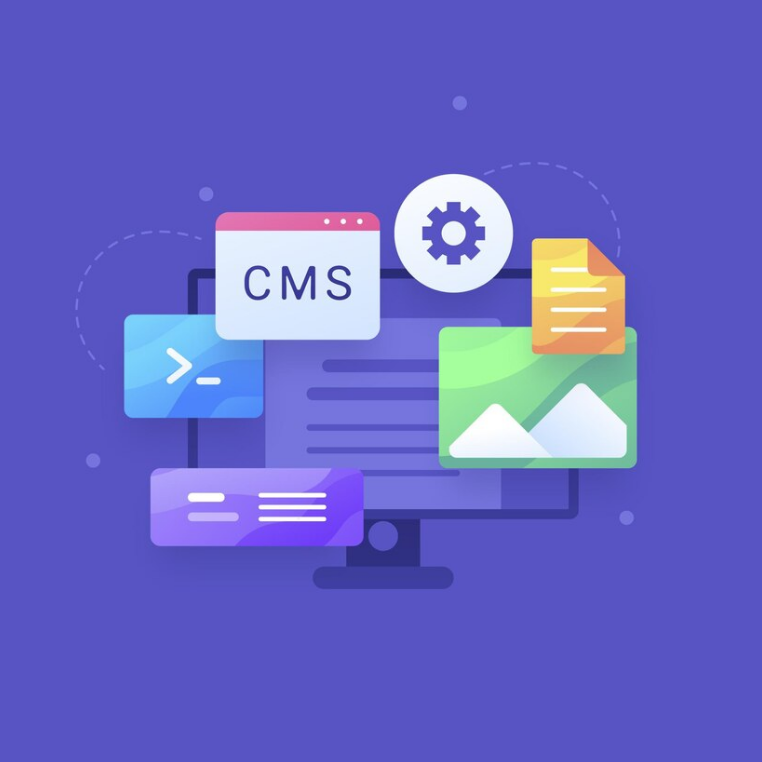
Key Features of a Content Management System
A robust content management system (CMS) that suits your needs offers a wide range of features to ensure efficient and effective website management. Here are some of the key features of a content management system:
Content Creation and Publishing
A good CMS allows users to create and publish high-quality, search engine optimized content with ease. You can add images, videos, and audio tracks, and format text using an intuitive WYSIWYG editor, even if you have little to no coding experience. After creating content, CMS allows you to schedule it for publication at a later date, publish it immediately, or save it as a draft.
User Management
Managing users is easy with a CMS system. You can control who has access to which sections of the website, set user roles and permissions, and track user activity. Users can also reset their passwords, and admin staff can create and manage user accounts and maintain security.
Workflow Automation
A powerful CMS automates common tasks, enhancing efficiency. This includes creating and publishing content, managing users, updating site content, and customizing website design. You can also configure workflows to include automated notifications, approvals, content reviews, publishing workflows, and social media updates.
Customizable Templates
A CMS allows you to create and customize your website’s design without requiring extensive coding knowledge. You can choose from a variety of pre-designed, customizable templates to enable visual customization and consistency across your site. You can also add custom code, change colors and fonts, and edit your site’s overall appearance and functionality with ease.
With these features, a content management system improves workflow efficiency and enhances website performance, making it a valuable tool for businesses of any size to effectively and efficiently manage their website content.
Benefits of Using a Content Management System
A content management system (CMS) can bring a wide range of benefits to your website. By using a CMS, you can manage your website content more effectively and efficiently, resulting in a more streamlined workflow and a better user experience.
Improved Website Performance
Using a CMS can significantly improve website performance by providing features like caching and content delivery networks (CDNs) that reduce server load and page load times. The ability to optimize images and other media files can also enhance your website’s performance and speed.
Search Engine Optimization (SEO) Capabilities
A CMS can help optimize your website for search engines by providing features like metadata creation, sitemap generation, and URL structure management. CMS also allows for easy implementation of appropriate tags and headers to help search engines better understand the content on your website and index it more accurately.
Personalized User Experiences
A CMS offers several tools to help personalize user experiences, such as audience segmentation, personalized content recommendations, and user data tracking. Such features can significantly improve customer engagement and satisfaction, resulting in greater ROI and brand loyalty.
In conclusion, using a content management system can significantly benefit your website in several ways, delivering greater efficiency, website performance and security, SEO optimization, and improved user experience.

How to Choose the Right Content Management System
Choosing the right content management system (CMS) can significantly impact the success and sustainability of your website. With so many CMS options available in the market, it can be challenging to determine which one best suits your needs. Here are some factors to consider:
Scalability
Your CMS should be able to grow and adapt to your website as it expands over time. Ensure that your chosen CMS can handle a growing volume of content and increasing traffic.
Ease of Use
It’s essential to choose a CMS that is user-friendly and easy to manage. If you don’t have experience with coding, look for a platform that allows you to customize your website without requiring technical knowledge.
Cost
The cost of a CMS can vary widely, depending on the features and functionalities you need. Consider your budget and look for a CMS that delivers the best value for your money.
Available Support
Ensure that your CMS provides reliable customer support in case of any issues or queries. This will help minimize downtime and keep your website running smoothly.
Now that you know what to look for in a CMS, here are some popular examples to consider:
| CMS | Cost | Scalability | Ease of Use | Support |
|---|---|---|---|---|
| WordPress | Free | Highly Scalable | User-Friendly | Community Support |
| Drupal | Free | Highly Scalable | Requires Technical Knowledge | Community Support |
| Wix | Starts at $14/month | Limited Scalability | User-Friendly | 24/7 Support |
| Squarespace | Starts at $12/month | Limited Scalability | User-Friendly | 24/7 Support |
The above CMS examples are just a few popular options to consider. Ensure you evaluate various systems before you make a final decision.
Implementing a Content Management System
Implementing a content management system (CMS) may seem overwhelming, but with proper planning, customization, data migration, and user training, the process can be smooth and successful. Here is a breakdown of the necessary steps:
- Planning: Research and identify the most suitable CMS for your business needs. Consider factors such as scalability, flexibility, ease of use, support, and cost.
- Customization: Tailor the CMS to meet your specific requirements. This may include configuring templates, integrating third-party plugins, and enabling desired features.
- Data Migration: Transfer all existing website data to the CMS while ensuring there is no loss of information. This may involve data cleaning and validation to ensure accuracy and consistency.
- User Training: Equip all team members with the necessary information and resources to navigate and utilize the CMS effectively. This may include training seminars, documentation, and ongoing support.
Now that you have an idea of what to expect when implementing a CMS, let’s take a look at some popular content management system examples:
| CMS Name | Key Features | Pricing |
|---|---|---|
| WordPress | User-friendly interface, customizable templates, extensive plugin library | Free for basic features, paid plans start at $4/month |
| Drupal | Robust security features, scalable, diverse content types | Free |
| Joomla | Easy to install and use, multilingual support, extensive extension library | Free |
| Squarespace | Simple drag-and-drop interface, mobile-responsive templates, e-commerce features | Paid plans start at $12/month |
Keep in mind that these are just a few examples, and there are many other content management systems available.
Best Practices for Content Management System Usage
To ensure optimal results when utilizing a content management system, it is essential to implement best practices that promote efficiency and effectiveness. Below are some best practices that you can follow:
Content Organization
Organize your content by topic, format, and audience to create a consistent structure across your entire website. This process makes it easy to manage, update and helps your team to find the content they need quickly.
Version Control
Make sure to keep track of changes made to your content and to create backups regularly. This practice ensures that you can revert to previous versions of your content in case of accidents or errors.
Content Scheduling
Scheduling the publication of your content content during peak hours will help you connect better with your audience and making it more likely that your content is seen by as many people as possible.
Integrating Third-Party Tools and Plugins
Integrating third-party tools and plugins have beneficial effects for all types of websites. They can help in making backups, improving performance, creating new content types or more powerful design, among many other benefits.
Examples of CMS
| Name | Description |
|---|---|
| WordPress | The world’s most popular CMS. It is particularly well-suited to managing blogs and eCommerce websites. |
| Drupal | A powerful open-source CMS that can handle complex websites and applications. |
| Joomla | A popular CMS with robust features and a focus on enhancing user experience. |
| Squarespace | A cloud-based CMS that offers a simple drag-and-drop interface for building beautiful websites. |
Implementing these best practices will ensure that your content management system works efficiently and effectively. Now that you are aware of these best practices and the types of CMS available, you can streamline your website’s content management process for better results.
Challenges and Solutions in Content Management System Implementation
Implementing a content management system (CMS) is a crucial step towards streamlining your website’s maintenance and content strategy. However, it can also pose some challenges that businesses need to be aware of. Below are common challenges that businesses may face, along with practical solutions and strategies to overcome them:
1. Lack of Technical Expertise
One of the most significant challenges when implementing a CMS is a lack of technical expertise. Non-technical team members may find it challenging to navigate the system and perform complex tasks.
Solution: Consider providing training sessions and tutorials for team members to familiarize themselves with the CMS. You can also hire a CMS expert or work with a vendor that provides ongoing technical support.
2. Resistance to Change
Resistance to change is a common hurdle when implementing new technology, including a CMS. Some team members may feel overwhelmed by the new system or have difficulty adjusting to new workflows.
Solution: Communicate the benefits of the CMS clearly and involve team members in the implementation process. Address any concerns or questions they may have and provide support and resources to ease the transition.
3. Integration with Existing Systems
Integrating a new CMS with existing systems can be a complex and challenging process, especially if the legacy systems are outdated or incompatible.
Solution: Conduct a thorough analysis of your existing systems and identify any compatibility issues in advance. Work with a CMS vendor that provides integration services and expertise to ensure a seamless integration.
4. Content Migration
Migrating content from a legacy system to a new CMS can also be a challenging and time-consuming process.
Solution: Develop a content migration plan that outlines the steps involved in the migration process. Test the migration process in a staging environment and involve content owners in the validation process to ensure that the content is accurately migrated.
5. Security Concerns
Security is a critical concern when implementing a CMS, as it involves storing and managing sensitive information.
Solution: Work with a CMS vendor that provides robust security features, such as role-based access control, authentication, and authorization. Enforce strong password policies and perform regular security audits to identify and fix vulnerabilities.
6. Scalability
Finally, as your business grows, your CMS needs may also evolve. The CMS must be scalable to accommodate changing business needs.
Solution: Choose a CMS that is easily scalable, with flexible features and functionalities that can adapt to your changing needs. Work with a CMS vendor that provides ongoing support and maintenance to ensure that your CMS remains up-to-date and compatible.
To summarise, implementing a CMS requires careful planning and consideration to overcome challenges that may arise. However, with the right strategies and resources, businesses can successfully implement a CMS and realize its benefits.
Trends and Future of Content Management Systems
As technology continues to rapidly evolve, so too do content management systems (CMS). In this section, we will explore some of the exciting emerging trends and predictions for the future of CMS.
Artificial Intelligence Integration
One of the most significant trends in CMS is the integration of artificial intelligence (AI). As AI technology continues to advance, CMS platforms will increasingly incorporate smart algorithms and machine learning capabilities. This will help automate mundane tasks, improve content creation and curation, and deliver personalized user experiences. For example, developers may use AI to automatically generate meta tags for web pages or to predict which content will resonate with specific audiences.
Voice Search Optimization
The rise of voice search has led to a growing need for CMS platforms to optimize content for voice-based queries. This means developing content that is conversational, natural-sounding, and answers commonly asked questions. With virtual assistants like Amazon Alexa and Google Assistant becoming more prevalent, CMS providers will need to make it easy for content creators to design voice-friendly content and create voice search-specific metadata.
Seamless Omnichannel Experiences
In the future, content creators will need to deliver seamless user experiences across all channels and devices, including websites, social media, and mobile apps. CMS platforms will shift towards providing tools that allow content creators to manage all of their content from one central location, streamlining the process of creating and distributing content across multiple platforms in real-time. As a result, businesses will be able to deliver consistent, personalized experiences to users, regardless of how they engage with the brand.
| CMS Platform | Predicted Future Features |
|---|---|
| WordPress | Greater personalization through machine learning algorithms |
| Drupal | Integration with AI-driven conversational chatbots |
| HubSpot | Advanced analytics and reporting for content performance |
| Sitecore | Enhanced personalization and optimization for voice search |
As CMS providers rush to keep pace with the technological advancements mentioned above, it is clear that we are entering an exciting new era in digital content creation and management. By staying informed and embracing these future trends, you can ensure that your website stays ahead of the curve and delivers the best possible user experience for your audience.
Conclusion
Now that you’ve learned about content management systems, you understand how they can benefit your website and overall content strategy. By using a CMS, you can simplify the process of creating and editing content, improve collaboration among team members, and enhance website security.
When choosing a CMS, it’s important to consider factors such as scalability, ease of use, cost, and available support. Make sure to do your research and choose a CMS that aligns with your specific needs.
Implementing a CMS may seem like a daunting task, but with proper planning, customization, and training, it can be a smooth transition. Remember to follow best practices such as organizing content, implementing version control, and integrating third-party tools and plugins.
Challenges may arise during implementation, but by staying focused and seeking practical solutions, you can overcome them and achieve a successful implementation.
Finally, keep an eye on emerging trends in CMS technology, such as artificial intelligence integration and voice search optimization. By staying up to date with the latest innovations, you can continue to enhance your website and remain competitive in today’s digital landscape.
Overall, incorporating a content management system into your website strategy can make a significant difference in how efficiently and effectively you manage your content. So, why not give it a try and see the benefits for yourself?



