If you want to ensure that your website is truly accessible to all users, an accessibility website checker is an essential tool. Accessibility plays a vital role in creating an inclusive online environment, and it’s crucial to achieve compliance with relevant regulations and guidelines. In this comprehensive guide, you will learn everything you need to know about accessibility website checkers, how they work, and why they are so critical in enhancing digital inclusivity.
Table of Contents
Understanding Digital Accessibility
As a website owner or developer, it’s important to ensure that your website is accessible to all users, including those with disabilities. Digital accessibility refers to the practice of designing and developing digital content that can be easily accessed and used by individuals with disabilities.
One of the tools available to help achieve this goal is an accessible website tool, commonly known as a web accessibility checker. These tools scan your website and identify any accessibility barriers that could prevent individuals with disabilities from fully utilizing your site.
The Role of Web Accessibility Checkers
Web accessibility checkers are essential for identifying and resolving any accessibility issues on your website. By using a web accessibility checker, you can ensure that all users have equal access to your website’s content and functionality.
An accessible website tool typically checks for compliance with WCAG (Web Content Accessibility Guidelines) 2.1, which is a globally recognized standard for web accessibility. This standard includes guidelines and success criteria for ensuring websites are perceivable, operable, understandable, and robust, regardless of a user’s disability.
Benefits of Using an Accessible Website Tool
By using an accessible website tool, you can ensure that your website is inclusive and meets the needs of all users, regardless of their ability. This not only helps to improve your website’s user experience, but it also ensures compliance with accessibility regulations, such as the Americans with Disabilities Act (ADA).
Additionally, using a web accessibility checker can help identify and resolve any accessibility issues before they become a legal or reputational concern for your organization.
Choosing an Accessible Website Tool
There are many web accessibility checkers available, each with varying features and functionalities. When choosing an accessible website tool, it’s important to consider your specific needs and the needs of your users.
Look for a tool that provides comprehensive reports and recommendations for enhancing your website’s accessibility. Some web accessibility checkers also provide real-time monitoring and alerts for any accessibility issues that arise.
Overall, using an accessible website tool is a critical step in ensuring digital inclusivity and creating a website that can be fully utilized by all users.
The Importance of Website Accessibility Audits
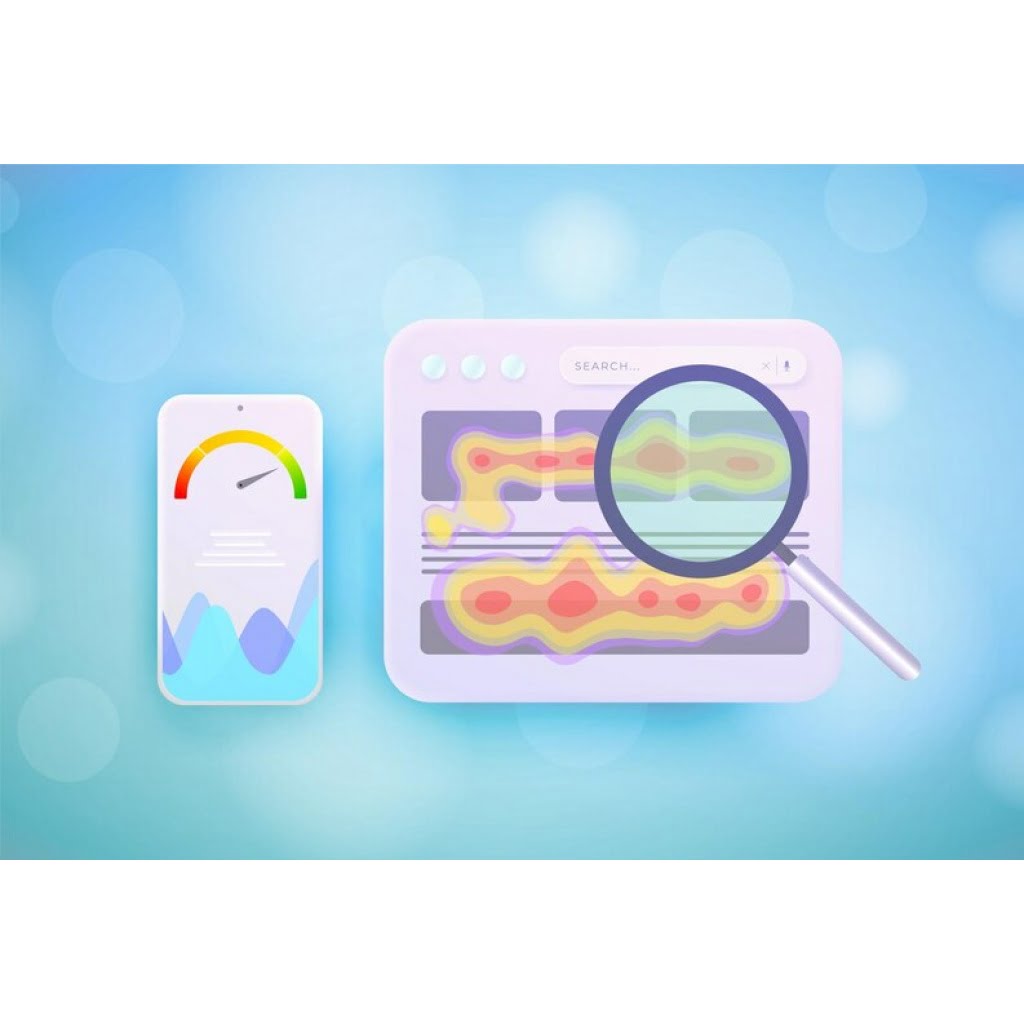
If you want to ensure that your website is accessible to everyone, it’s crucial to conduct a website accessibility audit. Not only does this help you identify accessibility issues, but it also helps you meet the requirements laid out by the Americans with Disabilities Act (ADA). The ADA requires that businesses and organizations make their websites accessible to people with disabilities, and a website accessibility audit can help you achieve compliance.
An ADA compliance checker can be a helpful tool when conducting a website accessibility audit. This type of checker scans your website and highlights any issues that may be hindering accessibility. It can also provide recommendations for how to fix these issues, making the process of achieving accessibility much easier.
The Benefits of Website Accessibility Audits
In addition to meeting ADA requirements, conducting website accessibility audits can also improve your website’s user experience. By identifying and fixing accessibility issues, you’re ensuring that all users can easily navigate and interact with your website. This can lead to increased engagement, improved retention rates, and better overall user satisfaction.
Website accessibility audits can also help you avoid potential legal issues. Failure to comply with ADA regulations can result in costly lawsuits, which can be detrimental to your business or organization.
The Process of Conducting a Website Accessibility Audit
When conducting a website accessibility audit, it’s important to follow a specific process to ensure that all issues are identified and addressed. The process typically involves the following steps:
- Conduct a manual accessibility audit, which involves reviewing your website for accessibility issues manually.
- Use an automated website accessibility checker to scan your website.
- Review the results of the manual and automated audits to identify common issues.
- Create a plan for addressing the identified issues.
- Implement the necessary changes to improve website accessibility.
By following this process, you can ensure that your website is fully accessible to all users.
Evaluating WCAG Compliance

Web Content Accessibility Guidelines (WCAG) are the global standards for digital accessibility. These guidelines outline the necessary criteria for websites to meet to be considered accessible and inclusive to all users, regardless of their abilities.
There are three levels of WCAG compliance: A, AA, and AAA. Each level has specific guidelines that websites must meet to be considered compliant.
To evaluate your website’s WCAG compliance, you can use a variety of website accessibility checkers available online. These tools scan your website for accessibility issues and provide recommendations on how to fix them to meet WCAG guidelines.
WCAG Compliance Checker: Tips and Best Practices
When using a WCAG compliance checker, it’s important to keep in mind a few tips and best practices:
- Choose a checker that suits your needs and the level of compliance you want to achieve.
- Make sure the checker evaluates your website against the most recent version of the WCAG guidelines.
- Review the checker’s recommendations thoroughly and prioritize fixes based on their impact on user experience and compliance.
- Test your website with real users with disabilities to ensure its accessibility and usability.
By evaluating your website’s WCAG compliance and making necessary fixes, you can improve your website’s inclusiveness and avoid potential legal issues related to ADA and other accessibility regulations.
Introducing Accessibility Testing Tools

Ensuring your website is accessible to all users is crucial for digital inclusivity. Accessibility testing tools can help in achieving this goal. There are a variety of accessibility testing tools available in the market, each with unique features to detect and address accessibility issues on your website.
One popular accessibility testing tool is the accessibility testing tool, which scans your website and provides a comprehensive report of accessibility issues. Another useful tool is the website accessibility scanner, which checks your website for compliance with accessibility standards, such as WCAG 2.1. These tools can help you identify important accessibility issues like color contrast, keyboard navigation, page structure, and more.
Features of Accessibility Testing Tools
Most accessibility testing tools come with a range of features that help developers and website owners identify accessibility issues:
| Feature | Description |
|---|---|
| Automated Testing | Scans your website for accessibility issues automatically. |
| Manual Testing | Allows manual testing of specific accessibility issues. |
| Testing across devices and browsers | Ensures your website is accessible on different devices and browsers. |
| Reporting | Provides a comprehensive report of accessibility issues and their severity level. |
Using an accessibility testing tool can save time and effort in identifying accessibility issues on your website. By using these tools, you can ensure your website is accessible to all users, including those with disabilities.
Key Features of an Effective Accessibility Website Checker
When considering which accessibility website checker to utilize, there are several essential features to look for to ensure that your website is fully accessible for all users.
1. Comprehensive Accessibility Testing
An effective accessibility website checker should provide comprehensive accessibility testing for your website, including checks for keyboard accessibility, image and PDF accessibility, and compliance with international accessibility standards such as the WCAG.
2. Real-time Feedback and Suggestions for Improvements
Your chosen accessibility website checker should offer real-time feedback and suggestions for improvement to help you address any accessibility issues as they arise in real time. This will save time and effort when making the necessary accessibility improvements that could potentially impact your user experience.
3. Robust Reporting and Analytics
A good accessibility website checker should provide robust reporting and analytics features to allow website owners to monitor accessibility trends, track improvements, and generate compliance reports for legal purposes.
4. Efficient Integration Capabilities
The chosen accessibility website checker should provide efficient integration capabilities with your website’s content management system (CMS) and other tools to streamline the accessibility testing and improvement process.
5. User-friendly Interface
Lastly, an accessibility website checker should have a user-friendly interface that is easy to navigate, understand, and operate. This ensures that web developers and site administrators can efficiently and effectively make necessary accessibility changes without time-consuming learning processes of complex tools.
Benefits of Implementing an Accessibility Website Checker
Using an accessibility website checker to ensure your website is accessible offers several benefits. Firstly, it can improve the user experience for individuals with disabilities, making it easier for them to navigate and access content. This can boost customer satisfaction and even lead to increased revenue, as more users will be able to use and appreciate your website.
Moreover, implementing an accessibility website checker can help you ensure that your website complies with accessibility regulations. This can help you avoid legal penalties and make your website accessible to a wider audience. Compliance with accessibility guidelines also fosters a reputation for social responsibility and enhances search engine optimization (SEO) by making your website visible to a broader audience.
By using an accessibility website checker, you can identify accessibility issues that would be challenging to spot otherwise. This can help you to optimize your content for a broad range of users and mitigate potential adverse effects that inaccessible websites can cause to all users, even those without disability.
Best Practices for Using an Accessibility Website Checker
If you want to ensure digital inclusivity, you need to use an accessibility website checker. These powerful tools can help you identify accessibility issues and provide suggestions for improving your website’s accessibility for all users. Here are some best practices to follow when using an accessibility website checker:
1. Choose the Right Tool
There are many accessibility website checkers available, each with its strengths and weaknesses. Choose a tool that aligns with your specific needs and requirements. Consider factors like the size of your website, your budget, and the level of detail you require to optimize your website’s accessibility.
2. Plan Your Website Accessibility Audit
To get the most out of your accessibility website checker, you need to plan your website accessibility audit. Set specific goals for your audit, such as identifying specific accessibility issues or benchmarking your website against specific accessibility guidelines. This will help you stay focused and achieve actionable results.
3. Understand the Guidelines
It’s essential to understand the accessibility guidelines that your website must comply with. Learn about the Web Content Accessibility Guidelines (WCAG) and other accessibility standards that guide website design and development. This knowledge will help you evaluate your website’s accessibility and understand the results generated by your accessibility website checker.
4. Run Multiple Checks
Running multiple checks using different accessibility website checkers can help you identify inconsistencies and ensure thorough evaluation. Each accessibility website checker uses unique algorithms, so it’s essential to get a comprehensive sense of your website’s accessibility by using several checkers.
5. Prioritize Accessibility Fixes
When using an accessibility website checker, you’ll likely discover multiple accessibility issues. Prioritize fixing issues that impact your website’s functionality for users. For example, start with fixes that relate to navigation, page design, or accessibility for users who rely on assistive technology, such as screen readers.
6. Test and Verify Fixes
After fixing accessibility issues, test and verify the changes you made using an accessibility testing tool. This step is crucial because it ensures the accessibility changes work and does not create any new accessibility issues. By testing and verifying fixes, you’ll achieve digital inclusivity and help ensure your website is accessible to all users.
By following these best practices, you can leverage the power of accessibility website checkers to enhance your website’s accessibility, meet ADA compliance guidelines, and provide an inclusive user experience for all users.
Case Studies of Successful Accessibility Website Checks
Real-world examples demonstrate the tangible benefits of implementing an accessibility website checker. Here are a few case studies:
Case Study 1: Starbucks
| Challenge | Solution | Results |
|---|---|---|
| Starbucks wanted to ensure that their website was accessible to all customers, including those with disabilities. | They implemented an accessibility website checker to evaluate the site for compliance with web accessibility guidelines and to identify potential issues. | The checker identified a few accessibility issues that were quickly resolved, enabling Starbucks to enhance their digital inclusivity and improve the customer experience for all users. |
Case Study 2: University of Colorado Boulder
| Challenge | Solution | Results |
|---|---|---|
| The University of Colorado Boulder wanted to ensure that all students, staff, and faculty could participate in online courses, regardless of their disabilities. | They implemented an accessibility website checker to evaluate the course materials and ensure they were compliant with web accessibility guidelines. | The checker identified several areas for improvement, including inaccessible videos and images. The university was able to resolve the issues and improve access to all educational materials for all users. |
These case studies demonstrate that implementing an accessibility website checker is an effective way to ensure digital inclusivity and accessibility compliance.
The Future of Website Accessibility
As the internet continues to evolve, website accessibility is becoming increasingly critical. With the growing awareness of digital inclusivity, there is a need to create websites that are accessible to everyone, regardless of ability or disability. Accessibility website checkers play a crucial role in ensuring that websites meet accessibility standards, and they are constantly evolving to keep up with changing trends and technologies.
The Latest Trends in Website Accessibility
The latest trend in website accessibility is the use of artificial intelligence (AI) to improve the user experience. Many accessibility website checkers are now utilizing AI to automate website testing and monitoring processes. This enables website owners to identify and remediate accessibility issues quickly and efficiently, saving time and resources.
Another emerging trend is the use of virtual reality (VR) and augmented reality (AR) technology to enhance website accessibility. By creating immersive experiences, websites can facilitate better understanding and engagement for people with disabilities.
Advancements in Accessibility Website Checkers
Accessibility website checkers are also advancing in terms of their features and capabilities. Many are now able to perform comprehensive website audits, identifying issues with content, design, and user experience. Some offer integrations with other tools, such as screen readers and voice assistants, to create a more seamless and accessible experience for users.
The Role of Accessibility Legislation
Accessibility legislation, such as the Americans with Disabilities Act (ADA) and the Web Content Accessibility Guidelines (WCAG), are also playing a critical role in driving the adoption of accessibility website checkers. As more websites strive to achieve compliance with these regulations, the demand for accessibility website checkers will continue to grow.
The Benefits of Accessibility Website Checkers
Using an accessibility website checker provides numerous benefits, including improved user experience, increased accessibility, and reduced legal and financial risks. By identifying and addressing accessibility issues on a regular basis, website owners can ensure that their websites meet the highest standards of accessibility and inclusivity.
In conclusion, the future of website accessibility looks promising, with new trends and technological advancements continuing to drive the development of accessibility website checkers. By adopting and utilizing these tools, website owners can ensure that their websites are accessible to all users, regardless of their ability or disability.
Conclusion
Congratulations on completing this comprehensive guide to digital inclusivity and the importance of using an accessibility website checker. By now, you understand the significance of creating websites that are accessible to all users, regardless of their abilities.
Implementing an accessibility website checker can help you ensure compliance with accessibility regulations and improve the user experience for all visitors to your website. By regularly conducting website accessibility audits and utilizing accessibility testing tools, you can identify and address issues that may prevent some users from accessing your content.
Remember to look for key features in an effective accessibility website checker, such as WCAG compliance evaluation and comprehensive reporting. Utilize best practices and take advantage of the benefits of using an accessibility website checker, such as improved digital inclusivity and user experience.
Real-world case studies have shown how organizations have successfully implemented accessibility website checks to achieve compliance and enhance user experiences. As website accessibility evolves, stay up-to-date with advancements and trends in the field to continue improving your website’s inclusivity.
Thank you for taking the time to learn about the importance of accessibility website checkers and how they can contribute to digital inclusivity. By making your website accessible to all, you can help create a more inclusive online community.


