In today’s world, where mobile phones have become an essential part of our daily lives, it’s crucial to ensure your website and mobile apps are designed with mobile users in mind. A mobile-friendly design can significantly impact your mobile user experience, making it more accessible, intuitive, and engaging. In this article, we will explore the importance of mobile user experience and discuss the role of mobile-friendly design in creating a seamless experience on mobile devices. Whether you’re a business owner or a web designer, this article will provide valuable insights into enhancing your mobile user experience.
Table of Contents
Understanding Mobile User Experience

Mobile user experience refers to the perception of a user when interacting with a website or application on a mobile device. The success of your mobile platform depends on how user-friendly your design is, meaning how easy it is to navigate, find information, and take action.
As a business owner, it’s essential to prioritize user-friendly mobile design to ensure your users have an enjoyable experience when browsing your website or using your mobile app. A seamless, responsive design that adapts to different devices can increase customer satisfaction, improve conversions, and boost your brand reputation.
To provide a positive mobile user experience, it’s essential to design with your users in mind, anticipating the needs and behavior of your target audience.
By prioritizing mobile user experience and designing for user-friendliness, you can ensure that your mobile platform aligns with your business objectives and offers exceptional value to your customers.
The Principles of Mobile UX
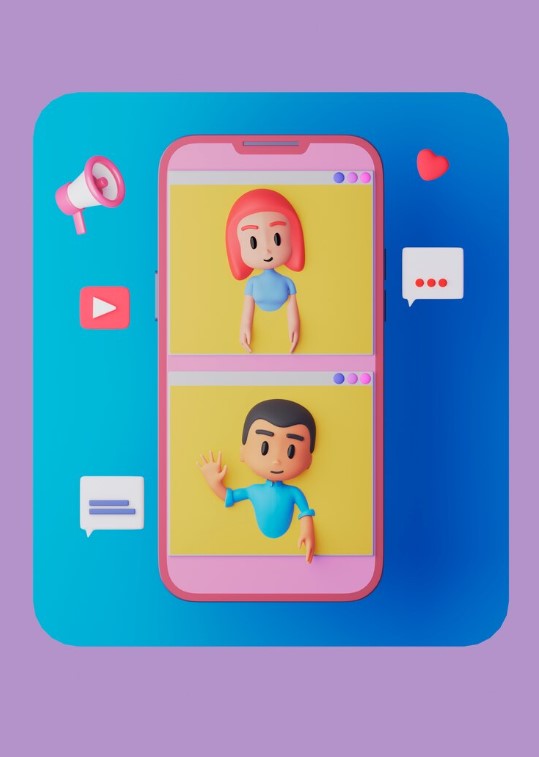
Designing for mobile devices requires a different approach than designing for desktops. To create a seamless mobile user experience, you must consider the following principles:
Simplicity
Simplicity is key when it comes to designing for mobile devices. Your design should be clean, uncluttered, and easy to navigate. Avoid crowding the screen with too much information or too many elements that can overwhelm the user.
Responsiveness
Mobile devices come in all shapes and sizes, which means your design must be responsive and adapt to different screen sizes. Responsive design ensures that your website or app looks and functions well on any device, providing a consistent experience for users.
Intuitive Navigation
Good navigation is crucial on mobile devices, where users have limited screen real estate and may be using touchscreens. Ensure your navigation is intuitive, with clear labels and easy-to-find menus. Consider using gestures like swipe or tap to make navigation faster and more efficient.
By incorporating these principles, you can create user-friendly mobile designs that provide an exceptional mobile user experience.
Responsive Web Design: Optimizing for All Devices

In today’s mobile-dominated world, it’s crucial for businesses to optimize their websites for a variety of devices. This is where responsive web design comes in. By utilizing responsive design principles, your website can provide an optimal viewing experience across different screens and devices.
Responsive web design ensures that your website layout and content adapt seamlessly to the screen size of your user’s device, whether that’s a laptop, tablet or smartphone. This results in a consistent and user-friendly experience, regardless of the device they’re using.
But responsive design isn’t just about aesthetics. It also plays a critical role in mobile optimization by providing fast loading times and streamlined navigation. This is essential for keeping visitors engaged and reducing bounce rates.
One of the key benefits of responsive web design is that it enables you to design a single website that works for all devices. This can save time and money compared to designing separate mobile and desktop versions of your site.
Responsive design also helps to future-proof your website. As new devices with different screen sizes are introduced, your site will already be optimized for them.
Overall, responsive web design is an essential aspect of creating a user-friendly mobile experience. By optimizing for all devices and embracing the principles of responsive design, you can achieve a seamless user experience that keeps visitors engaged and drives conversions.
Enhancing Mobile Website Performance
Mobile website performance is crucial for ensuring a seamless user experience on mobile devices. Slow loading times, unresponsive buttons, and cluttered layouts can frustrate users and drive them to look elsewhere. To optimize your mobile website performance, consider the following tips and strategies:
Optimize Page Speed
Speed is key when it comes to mobile browsing. Users expect websites to load quickly and seamlessly, so it’s essential to minimize load times as much as possible. A few ways to achieve this include:
- Optimizing image sizes and formats
- Reducing HTTP requests
- Minimizing CSS and JavaScript files
- Enabling compression
Reduce File Size
Large files can slow down your website and make it less responsive on mobile devices. To reduce file size:
- Minimize the number of assets on your pages
- Compress images and videos
- Eliminate unnecessary code
Leverage Caching Techniques
Caching can significantly improve mobile website performance by storing data temporarily on a user’s device, allowing for quicker loading times on subsequent visits. To implement caching techniques:
- Use browser caching to store static content
- Implement server-side caching for dynamic content
- Utilize content delivery networks (CDNs) to reduce latency
Incorporating these tips and strategies can enhance your mobile website performance and provide users with a seamless browsing experience, leading to increased engagement and conversions.
Designing Mobile Apps for Usability
Mobile app usability is a top priority when it comes to creating a seamless user experience for your audience. The design of your mobile interface should prioritize usability and adhere to industry standards to ensure your users have an enjoyable experience.
Intuitive Navigation
The navigation interface of your mobile app should be easy to use and understand. Keep the number of taps and clicks required to access information to a minimum, and use consistent terminology throughout the app. Organize your content logically and strategically to make it easy for users to find what they need.
Clear Call-to-Actions
Call-to-action buttons should be clear, concise, and placed in easily accessible locations. The wording should be action-oriented, and it should be clear what will happen when a user taps the button. Use buttons with contrasting colors and consider using animations to help users recognize the button’s functionality.
Consistent Branding
Consistent branding is vital for building user trust and loyalty. Use consistent fonts, colors, and images throughout your app. Make sure that your branding is recognizable and consistent with your website and any other marketing materials you have.
By implementing these practices, you can significantly improve your mobile app usability, making it easier for your users to interact with your app and increasing the likelihood that they’ll return.
The Role of Mobile Interface Design
When it comes to mobile user experience, the interface design plays a crucial role in creating a seamless and enjoyable experience for your users. A well-designed mobile interface not only enhances the aesthetics of your mobile app or website but also makes it more user-friendly and easy to navigate.
Considerations for mobile interface design include typography, color schemes, and visual hierarchy. Choosing the right typography can enhance readability and make it easier for users to scan content. A consistent color scheme can help create a strong brand identity and make your app or website visually appealing.
Visual hierarchy affects how users interact with the interface, such as where their eyes are drawn to first and where they click. A good mobile interface design should prioritize the most important content and features, making them more visible and easily accessible.
Overall, mobile interface design is an essential aspect of creating a successful mobile user experience. By prioritizing user-friendly design and thoughtful consideration of design elements, you can create an interface that not only looks great but also provides a smooth and enjoyable user experience.
Strategies for Effective Mobile Optimization
To maximize the potential of mobile devices, it’s crucial to optimize your website and mobile apps for a seamless user experience. Here are some actionable strategies you can implement:
1. Create Mobile-Specific Content
Design content that specifically targets mobile users. This includes shorter paragraphs, concise headlines, and mobile-friendly images. Remember, less is often more on mobile screens.
2. Emphasize Touch-Friendly Elements
Ensure that your website and mobile apps prioritize touch-optimized features. For example, use larger buttons, clear and clickable calls-to-action, and swipeable navigation menus.
3. Streamline Forms
Avoid lengthy forms that require too much typing on small screens. Instead, simplify your forms by requesting only the essential information you need from the user. Also, use features like auto-complete or pre-filled data to expedite the form-filling process.
4. Leverage Responsive Design
Responsive design automatically adjusts the layout of your website or mobile app to provide an optimal experience on different screen sizes. Be sure to design your site using responsive principles to provide the best experience across all devices.
5. Optimize Page Speed
Users expect fast load times on their mobile devices. Optimize your mobile site and app to minimize load times. Reducing image and video file sizes, minimizing HTTP requests, and enabling caching are all effective methods for improving page speed.
6. Analyze Mobile User Behavior
Monitor how your users interact with your website and mobile apps. Analyze data on page visits, clicks, and drop-offs to identify areas for improvement. Make data-driven decisions to optimize your mobile experience over time for optimal results.
By implementing these strategies, your mobile website and apps can provide a user-friendly experience, increasing engagement and conversions.
Conclusion
By prioritizing mobile user experience and implementing user-friendly mobile designs, you can enhance the accessibility and engagement of your website or mobile app. Whether you are designing for responsive web or mobile apps, there are specific principles and strategies to consider, such as simplicity, responsiveness, and intuitive navigation.
Incorporating responsive web design can improve mobile optimization and overall user experience while optimizing mobile website performance can lead to faster load times and increased engagement. Additionally, designing mobile apps with usability in mind can result in a more seamless user experience, with clear call-to-actions, intuitive navigation, and consistent branding.
The role of mobile interface design should not be overlooked, as it can significantly impact the overall user experience. Considerations such as typography, color schemes, and visual hierarchy can make a considerable difference in enhancing mobile interface design and ultimately, the user experience as a whole.
By following the principles and strategies outlined in this article, you can effectively optimize your website or mobile app for mobile user experience, leading to increased engagement, conversions, and customer satisfaction.




